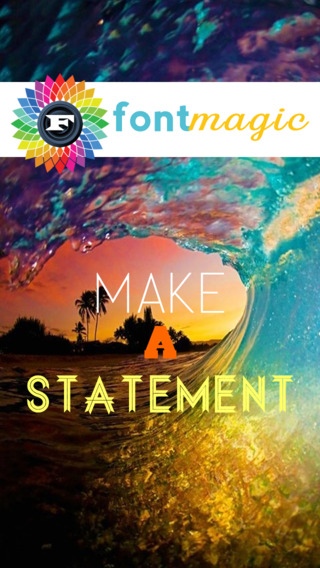Font Magic Cam LX - Cool Typography Editor App to Mask Your Pics with Cool Fonts, Your Emojis, Creative Captions, and Custom Words 1.0
Paid Version
Publisher Description
Download this Modern Typography App from the makers of Pixelator! Let your creativity flow! FontMagic lets you place captions on your photos or simply overlay your images with text. Step-up your photos by enhancing your images with our amazing hand-picked fonts. Add clever captions to your photos. Whether you are looking to create some amazing artwork or make the next trending meme we gotcha covered! FEATURES: Take a Pic from the built in camera or Upload your favorite photos from your camera roll Sweet selection of HAND PICKED FONTS (specially selected by art designers) with many more coming soon We scoured the world looking for fonts that look good on your photos and let you EXPRESS YOURSELF. We packed this version with 87 beautiful fonts! Wow-factor COLOR WASHES you can apply to your text SHARE your work with friends on Facebook, Twitter, Instagram, etc REFLECTION effect to make your text pop with reflection effect OPACITY to give you full control over your creation HIGHLIGHT your text with color to really stand out Take your photos to the NEXT LEVEL with FontMagic, let your creative juices flow! How to use FontMagic: Take a photo or upload one from your library Double tap to add text and select one of our hip fonts to make it stand out Adjust the spacing, placement, and size of your text - add as much or as little as you want! Add a color to your text and make it pop Add effects like Reflection, Opacity, or Highlight to really stand out Add multiple captions and enhance each one separately to make your photo truly unique. Yes, you can put EMOJIS on your pics and even resize them and add color highlights to it too! You must use your emoji keyboard when typing the text (you have to install an emoji keyboard from the app store if you don't have one). Once again, thanks for the support, let us know what your think by sending us an email to info@happydogapps.com. Our goal is to give you the tools you need to enhance your photos. We'd love to hear from you! For a chance to be featured just post your best FontMagic creations to Instagram with the hashtag #fontmagicapp love & life, Happy Dog Apps
Requires iOS 5.1 or later. Compatible with iPhone, iPad, and iPod touch.
About Font Magic Cam LX - Cool Typography Editor App to Mask Your Pics with Cool Fonts, Your Emojis, Creative Captions, and Custom Words
Font Magic Cam LX - Cool Typography Editor App to Mask Your Pics with Cool Fonts, Your Emojis, Creative Captions, and Custom Words is a paid app for iOS published in the Screen Capture list of apps, part of Graphic Apps.
The company that develops Font Magic Cam LX - Cool Typography Editor App to Mask Your Pics with Cool Fonts, Your Emojis, Creative Captions, and Custom Words is Happy Dog Apps LLC. The latest version released by its developer is 1.0.
To install Font Magic Cam LX - Cool Typography Editor App to Mask Your Pics with Cool Fonts, Your Emojis, Creative Captions, and Custom Words on your iOS device, just click the green Continue To App button above to start the installation process. The app is listed on our website since 2014-07-30 and was downloaded 2 times. We have already checked if the download link is safe, however for your own protection we recommend that you scan the downloaded app with your antivirus. Your antivirus may detect the Font Magic Cam LX - Cool Typography Editor App to Mask Your Pics with Cool Fonts, Your Emojis, Creative Captions, and Custom Words as malware if the download link is broken.
How to install Font Magic Cam LX - Cool Typography Editor App to Mask Your Pics with Cool Fonts, Your Emojis, Creative Captions, and Custom Words on your iOS device:
- Click on the Continue To App button on our website. This will redirect you to the App Store.
- Once the Font Magic Cam LX - Cool Typography Editor App to Mask Your Pics with Cool Fonts, Your Emojis, Creative Captions, and Custom Words is shown in the iTunes listing of your iOS device, you can start its download and installation. Tap on the GET button to the right of the app to start downloading it.
- If you are not logged-in the iOS appstore app, you'll be prompted for your your Apple ID and/or password.
- After Font Magic Cam LX - Cool Typography Editor App to Mask Your Pics with Cool Fonts, Your Emojis, Creative Captions, and Custom Words is downloaded, you'll see an INSTALL button to the right. Tap on it to start the actual installation of the iOS app.
- Once installation is finished you can tap on the OPEN button to start it. Its icon will also be added to your device home screen.